This article is for people who:
・stops when changing chords
・can’t change chords smoothly
Once you are able to play the guitar while looking at the chords to a certain extent, it is important to play with a certain rhythm.
The problem here is the chord change (moving to the next chord).
At first, the chord changes will take a long time, and you may find yourself stopping at the chord change timing.
In order to make chord changes smooth, you need to get used to it.
This is an area that is difficult to improve on, so while you usually play the guitar, keep in mind the things introduced in this article and work on it patiently.
(1) Practice method
Practice playing chord progressions under the following conditions.
・One stroke per cord
・Keep the rhythm constant and try playing along with the metronome.
As an example, let’s take the following chord progression.
|C|G|Am|Em|
In the end, I will introduce the practice procedure later, aiming to be able to play at the following tempo.
This tempo is an average tempo (bpm=120), so if you can change chords at this speed, you can play a variety of songs, and you can also play songs that are slightly faster than this tempo fairly quickly. I think it will be like this.
First, aim to play at the following speed (bpm=60).
Four clicks of the metronome constitute one division (one measure).
Play one chord (one stroke) for every four clicks.
We’ll start practicing right away, but you’ll need a metronome.
Therefore, we would like to introduce the web page “Web Audio Metronome” where you can use the metronome function.
Web Audio Metronome
When you open the link, the number (bpm) is initially set to 120. Use the “<<” (decrease by 5) and “>>” (increase by 5) buttons to adjust to 60.
After that, click the play button “▶” to complete the setting.
Leave “beat” at “4” and “pattern” at “♩”. Please change the sound to your liking.
(There are various smartphone apps available for metronome, so you can download them and use them.)
Try playing the chord progression: |C|G|Am|Em| according to the metronome.
Once you can play without stopping at bpm=60, gradually increase the bpm value until you can finally play without stopping at bpm=120.
(For example, after bpm=60, bpm=70, if you can play at bpm=70 without stopping, then bpm=80, and so on.)
(2) Tips for chord changes
Here are three tips for changing chords without stopping.
I think it’s a good idea to keep these things in mind and practice little by little.
① Prepare a little before the code changes.
The chord progression is also explained using |C|G|Am|Em|.
As explained earlier, for each chord, the sound is extended by four metronome clicks.
However, if you try to press the next chord after the fourth click of the metronome, you will not be able to do it in time.
After about the third time, it’s okay to just let go of your finger and move on to the next chord.
The image of the length of a sound is as follows.
②Be aware of the similarities with the following code
For example, when you go from C to G, you can see that the middle and ring fingers are moved to the upper string as they are.
<Image>
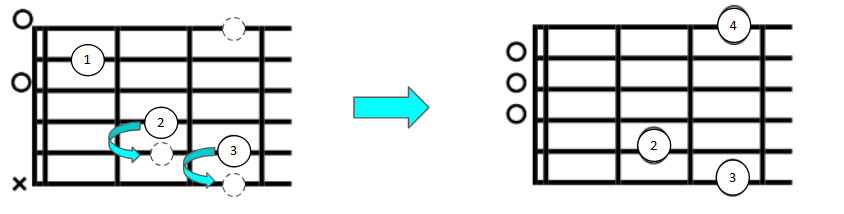
In this way, if you keep in mind the similarities with the following code, you will be able to navigate smoothly.
③You will be able to play the chords that appear in the song you want to play without looking at your left hand.
So far in this blog, I have introduced how to play songs while looking at chord diagrams.
As you play the songs, even if you don’t remember them completely, you may have gradually learned that the C chord looks like this, the G chord looks like this, etc.
If you take this opportunity to memorize the chords that appear in the song you want to play, your chord changes will be smoother.
Furthermore, if you can play without looking at your left hand, I think chord changes will become smoother.
Here, we have introduced the basic method of practicing chord changes, but when you actually play the song, you will play with the 8-beat strokes etc. that we have explained so far.
Therefore, in the next article, we will introduce tips and practice methods for chord changes when actually playing songs with 8-beat strokes.
<Next article>
④ Tips and practice methods for changing guitar chords (for 8 beats)



